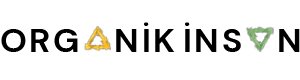LinkedIn, one of the most neglected social networks with huge untapped potential, released three pages updates. These updates aim to help companies better communicate with their followers.
The updates bring post templates that help with increasing engagement, pinned comments that can sway the conversation, and a new “commitments” section in which the business can highlight their values.
While some might have noticed, some of these updates have already been released a few weeks ago.
We have gathered the details below for those who have missed them.
1. Post Templates
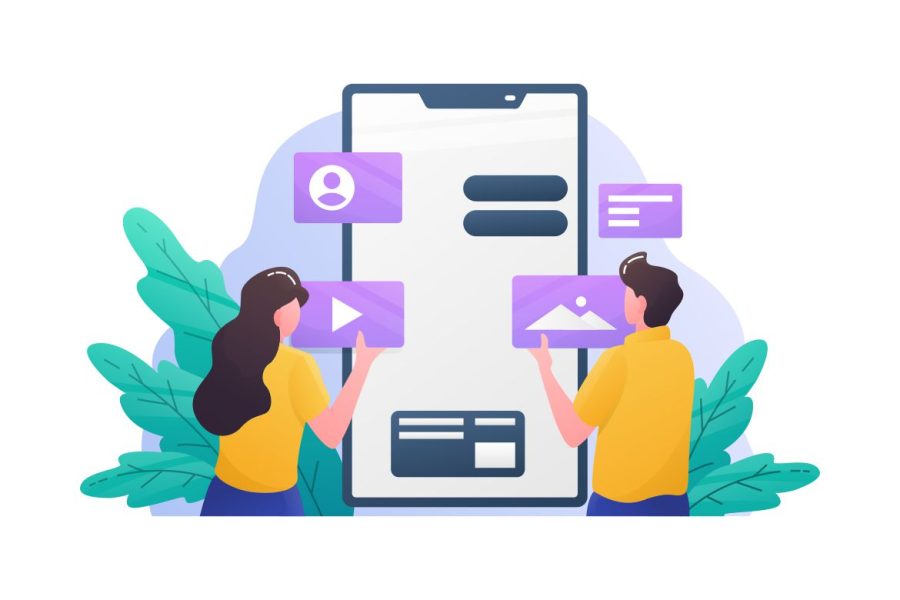
These customizable templates for page content makes it easier for companies to better use LinkedIn.
You can use this feature directly through the LinkedIn application.
To use templates, just create a post and press the “use template” button. The features include but are not limited to changing the font and background, adding text and links.
2. Pinned Comments

A feature that already existed in some social networks, pinned comments are now on LinkedIn. By pinning a comment on top, you can influence the way the discussion moves.
LinkedIn’s own suggested use of the pinned comments is as follows:
“With the help of pinned comments, you can guide the conversation you want to see on any of your brand’s posts. Pinning any comment on a post will permanently place that comment at the top of the thread, so everyone who sees the post will see that comment first.”
3. Page Commitments
The newly added commitments section will help businesses display their company’s values.
The new section named “Our featured commitments” lets companies put their values on their pages for potential hires and clients.
The amount of commitments you can put on display are limited to 5. A few examples for these are:
- Diversity, equity, and inclusion
- Career growth and learning,
- Work-life balance
- Social impact
- Environmental sustainability
These commitments will be shown in the About section of your business page.