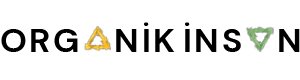Imagine this: While sipping your morning coffee, that brilliant idea that comes to your mind disappears by noon. Or while doing research, you open 47 tabs and shout, “Which article was that?!” Right in the middle of this chaos, NotebookLM steps onto the stage and says, “Stop, I’ll take care of it!” This tool, coming from Google’s artificial intelligence lab, turns note-taking, research, and content creation into one magical notebook. Are you ready? Fasten your seatbelts, because in this article, we’ll explore what NotebookLM is, how it’s used, and why you should include it in your life — all in a fun way!
What Is NotebookLM? (Briefly: The External Hard Disk of Your Brain)
NotebookLM is a source-based research assistant powered by Google’s Gemini artificial intelligence model. You can upload PDFs, text files, web links, YouTube videos, even Google Slides and say, “Summarize it for me, make a podcast, create a study guide!” Moreover, everything is based only on the sources you upload — no hallucinations, no fabrications, 100% accuracy!
In short:
Not a notebook, but a smart research center.
Not ChatGPT, but a genius that talks with your documents.
Free and currently available to everyone!
How to Use It? Step-by-Step Guide
Login and Account Creation
- You can access NotebookLM with your Google account.
- If you have a corporate or educational account, your organization administrator may need to activate access.
Uploading Sources (Upload)
- PDFs, Google Docs, Google Slides, web URLs, YouTube video subtitles, etc. are supported.
- The source you upload is added to NotebookLM’s “notebook” structure.
Interaction with Question-Chat (Chat)
- You can ask questions about the sources you uploaded: “What does this document say?”, “What is the main message of this presentation?”, “How can I connect this section with that?” NotebookLM answers these questions.
- The answers include citations about the sources, meaning you can see from which page or source they were taken.
Summaries, Visualizations and Audio/Different Formats
- You can automatically generate summaries from your documents or sources.
- Output types such as mind maps, timelines, FAQs can be generated.
- With audio overview or podcast-like formats, you can consume your materials by listening.
Sharing & Collaboration
- You can share certain notebooks with others; it can be used as a team in business-education projects.
- The corporate version (NotebookLM Enterprise) offers more advanced management, security, and shared usage features.
Practical Tips
- Use clean file names and logical foldering when uploading your sources.
- Formulate your questions clearly; write clearly what you want so the AI is directed correctly.
- Check the rights and privacy level of the sources you upload — sometimes special or sensitive information should not be uploaded.
What Benefits Does It Provide?
✅ Time & Productivity
If you’re dealing with large documents, reading + understanding + summarizing takes quite a lot of time. With NotebookLM this process speeds up: upload → ask → generate summary. This is a major advantage especially for researchers, students, or knowledge workers.
✅ Information Synthesis & Focus
Collecting sources in different formats (PDF, web page, video) in one place and then pulling data from these sources with questions makes it easier to combine and synthesize ideas.
✅ Fewer Errors, Clearer Citations
One of the important features of NotebookLM is that it provides citations in its responses. Meaning, there is no uncertainty like “what was my source?” This provides trust both in academic and business use.
✅ Learning & Educational Tools
Especially attractive for students or teachers: upload materials on a certain subject, get automatic summaries, consume your sources by listening with podcast-like audio formats, prepare for exams, etc.
✅ Corporate Use Potential
Even small businesses can upload their own files to NotebookLM and automate processes such as “content analysis”, “report generation”, “summarizing”. This increases efficiency in business processes.
Frequently Asked Questions (FAQ)
Question: Is it free?
Answer: Yes! It is currently free with unlimited notebooks and limited sources (up to 50 items).
Question: Is there a mobile app?
Answer: Not yet, but it works smoothly in the browser.
Question: Does it support Turkish?
Answer: The interface is in English, but if you upload Turkish content, you will get Turkish summaries/podcasts.
Life Without NotebookLM? Never!
If you’re still creating summaries with Ctrl+C, Ctrl+V, fighting with 47 tabs, or dreaming “I wish my notes could talk by themselves”… NotebookLM is perfect for you. It’s free, powerful, and incredibly fun.