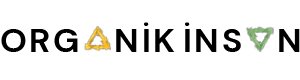Experiencing a sudden plunge in Google rankings can be unsettling, but it’s a fairly common occurrence in the world of SEO. This drop can be attributed to a variety of factors, such as updates in your content, changes in Google’s algorithms, technical glitches, advancements made by competitors, alterations in the layout of search engine results pages (SERPs), or even a penalty imposed by Google. To help you effectively navigate through this situation, we’ve compiled a comprehensive checklist that enables you to swiftly diagnose the problem and restore your Google rankings.

1. Verify the Google Ranking Decline
First and foremost, confirm that the decline in your rankings is real and not just a reporting error. Check for discrepancies using different tools like Google Search Console and your usual analytics software. This initial step is crucial to ensure that you’re responding to an actual Google ranking issue.

2. Determine the Extent of the Impact
Next, assess which specific queries and web pages have been impacted. Utilize your rank tracking software and data from Google Search Console to get a clear picture of the scale of the Google ranking drop. Document details like previous and current rankings, the URLs involved, and the types of content on these pages.

3. Examine Recent Changes to Your Website
Large-scale modifications to your website can lead to fluctuations in Google rankings. If you’ve recently migrated pages, updated designs, or revised content significantly, expect some movement in your rankings. Double-check that search engines are indexing and crawling your site as usual. Pay attention to any changes in HTTP status codes, canonical URLs, meta robots tags, robots.txt files, and hreflang settings.
4. Look Into Technical Issues
Technical difficulties related to crawling and indexing your site can heavily influence your rankings. Analyze your log files for insights and ensure that Googlebot isn’t mistakenly blocked. This could be due to overzealous system administrators or unintended firewall settings. Additionally, examine if there’s been an increase in load times for the affected pages.
5. Assess the Impact of Google Algorithm Updates
Google constantly updates its algorithms, which can lead to changes in Google rankings. Keep an eye on these updates and compare them with the timeline of your ranking drop. Use tools like Algoroo or AccuRanker to monitor these changes.
6. Google SERP Layout Changes
Sometimes, Google’s alterations in the SERP layout can push your listing down or make it less visible. Understand these layout changes and how they might have impacted your snippet’s visibility.
7. Reevaluate Disavowed Backlinks
It’s essential to review your disavowed backlinks. Sometimes, disavowing backlinks that you perceive as spammy can inadvertently harm your SEO performance. Be cautious and thoughtful about the backlinks you choose to disavow.
8. Investigate Possible Google Manual Actions
Manual actions by Google can result in a sudden Google ranking drop. These actions are taken against sites that violate Google’s guidelines. Check Google Search Console to see if your site has been subjected to any manual penalties.
9. Check for Hacking Incidents
Site hacking is a grim reality and can severely impact your SEO. Check Google Search Console for any alerts about hacking or malicious code on your site. Addressing such issues promptly is vital for maintaining your site’s integrity and rankings.
10. Analyze Changes in Search Intent
Sometimes, shifts in the perceived intent behind search queries can lead to changes in rankings. Especially during events like the COVID-19 pandemic, search behaviors and needs can shift rapidly, affecting how Google ranks pages.
11. Monitor Competitor Activities
It’s crucial to keep an eye on your competitors. If they make significant strides in their SEO strategies, it could impact your rankings. Analyze who is now ranking in your place and figure out what changes they’ve made to achieve this.
12. Examine Loss of Backlinks
Backlinks are a cornerstone of SEO. Losing influential backlinks can significantly affect your rankings. Tools like Majestic or Monitor Backlinks can help you track your backlinks and alert you to any changes.
13. Inspect for URL Removal Requests in Google Search Console
In rare cases, URLs from your site might have been mistakenly requested for removal from search results. Check Google Search Console’s Removals tool to ensure that none of your important URLs have been unintentionally blocked.
By systematically working through these steps, you can gain a better understanding of the factors contributing to your Google ranking drop and take informed actions to rectify the situation and improve your SEO performance.